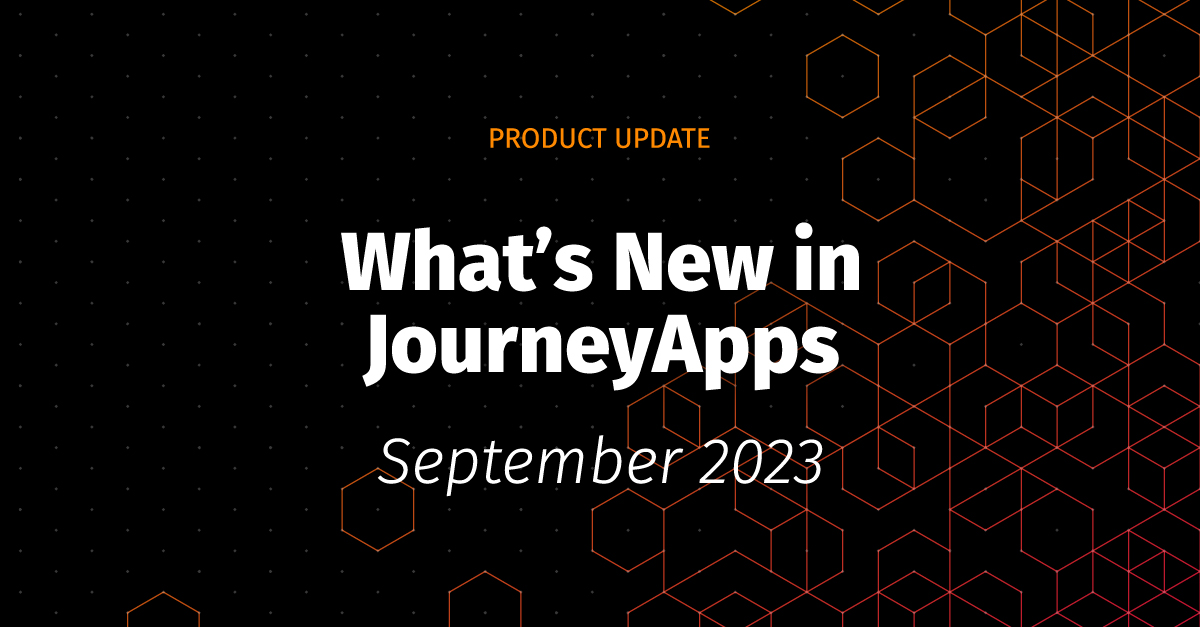Monitoring industrial meter readings and making sure measurements remain in accepted ranges is essential to ensure uninterrupted operations. IBM® Maximo can be a crucial early warning system as well as help maintenance leaders spot trends, but for it to live up to this promise, maintenance technicians need to accurately and consistently enter meter readings.
Meter Management on IBM® Maximo
Typically, meter management involves maintenance technicians inspecting assets and recording readings on all the meters associated with that asset.
Maintenance technicians need to know:
- Where do I need to go?
- What readings do I need to take?
- What do I need to do if readings are not acceptable?
Sometimes, technicians may want to validate that they’re at the correct asset or meter by scanning a barcode attached to the asset or meter. Technicians may also want to review historical readings on Maximo of the asset they’re inspecting.
However, because meter reading is often a frequent and repetitive process, maintenance technicians will want to do all of this as quickly as possible. How then to reconcile their need for speed and simplicity of process with the maintenance leader’s need to have complete and accurate records on Maximo?
Conducting Meter Readings on RealWear Devices
Combined with the right software, wearable assisted reality devices such as the RealWear HMT-1 or the new RealWear Navigator™ 500, allow maintenance technicians to access and enter Maximo data while keeping their hands free and their eyes on the job at hand.
This is achieved through RealWear’s ability to pick up voice commands and spoken readings even in high-noise, industrial environments.

- A technician conducts an inspection using a RealWear Navigator™ 500 device (Image Source: RealWear)
Conducting meter readings through RealWear has the advantage of:
1. Improved safety with hands-free operation
Having their hands free means that technicians will be less distracted having to look down on their phones continuously. They only need to pay attention to what is in front of them, and occasionally glance over at the heads-up display located just under their eyes. This gives greater freedom of movement for those harder-to-reach meters.
2. Close the data gap
RealWear provides a new way to close the data gap between maintenance technicians and Maximo. The data gap exists due to maintenance workers facing the challenge of having to remember data and enter it after the fact – often resulting in misremembered or completely forgotten data. With JourneyApps, RealWear allows technicians to access information and update Maximo directly at the job location.
3. Easier data entry
The recording of meter readings is made a lot easier through using voice commands on the RealWear device. Technicians can simply speak meter levels and RealWear devices will record their speech as text in the relevant fields. This makes the recording of meter data a breeze.
How to extend Maximo to RealWear?
This all sounds great, but how do you extend Maximo to your RealWear devices, I hear you ask. Well, the answer to that is simple: JourneyApps. Specifically, the JourneyApps RealWear Maximo Template App. The app comes with default integrations set up out-of-the-box, with customizations available to support custom Maximo implementations. Furthermore, many use cases are supported, from work order management to meter management.
Conclusion
Meter readings are an important aspect of industrial asset management and are typically conducted on clipboards or tablets. This process can be a lot more efficient, cost-effective, and safe if conducted on RealWear devices that can connect to IBM® Maximo.