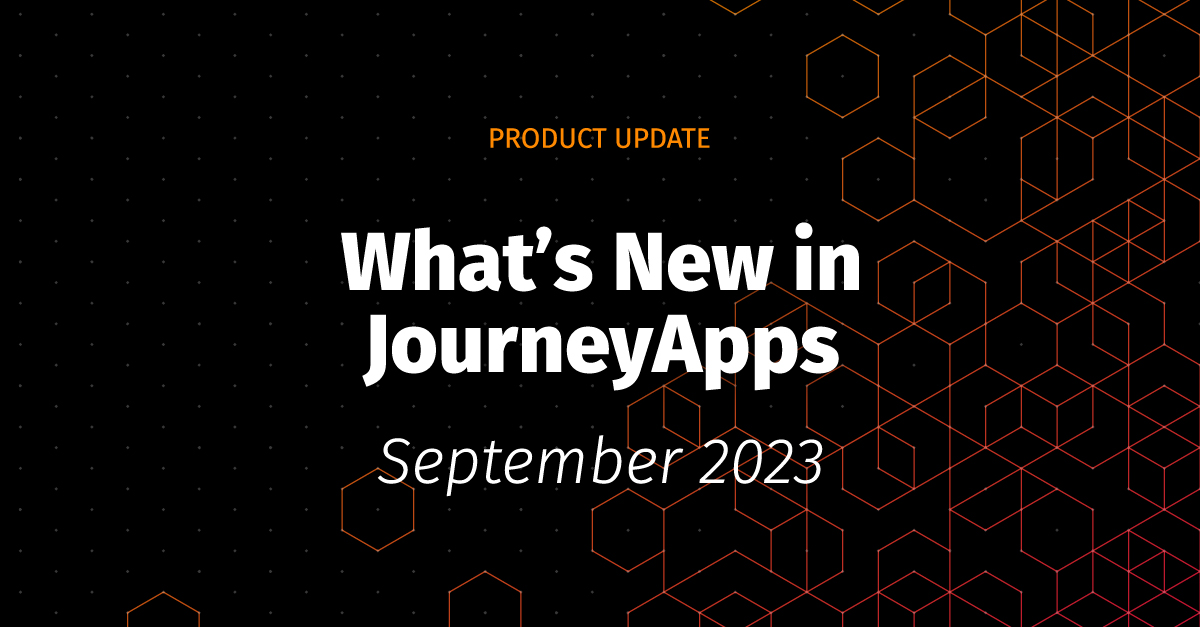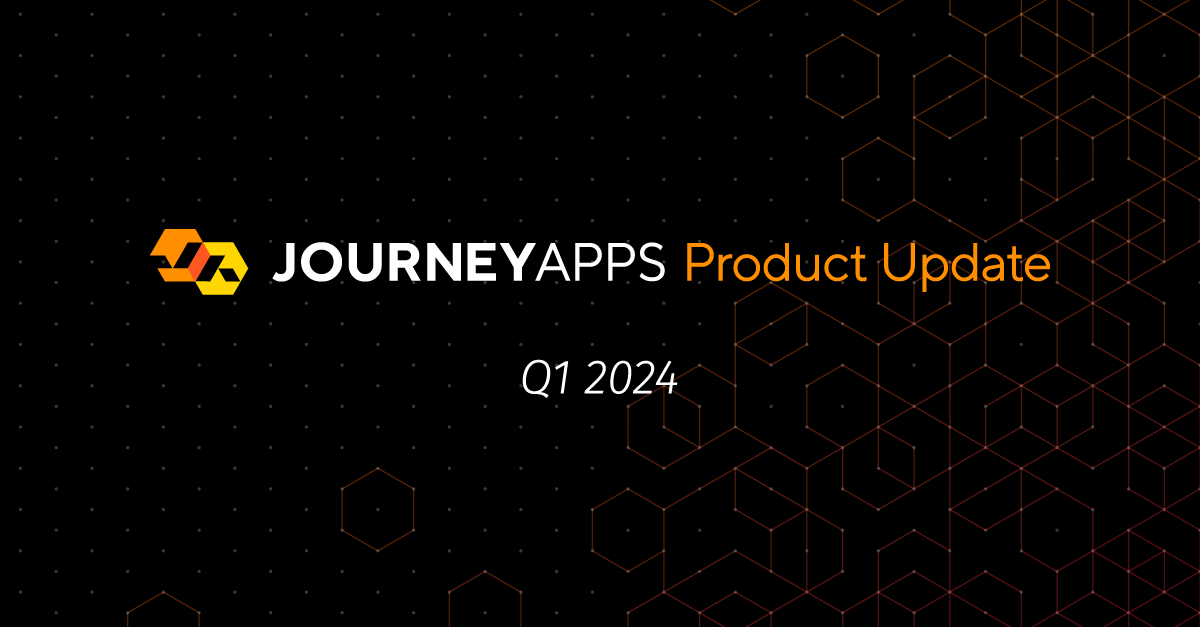Here is our latest update on new features and improvements to JourneyApps:
Ability to deep link to a view
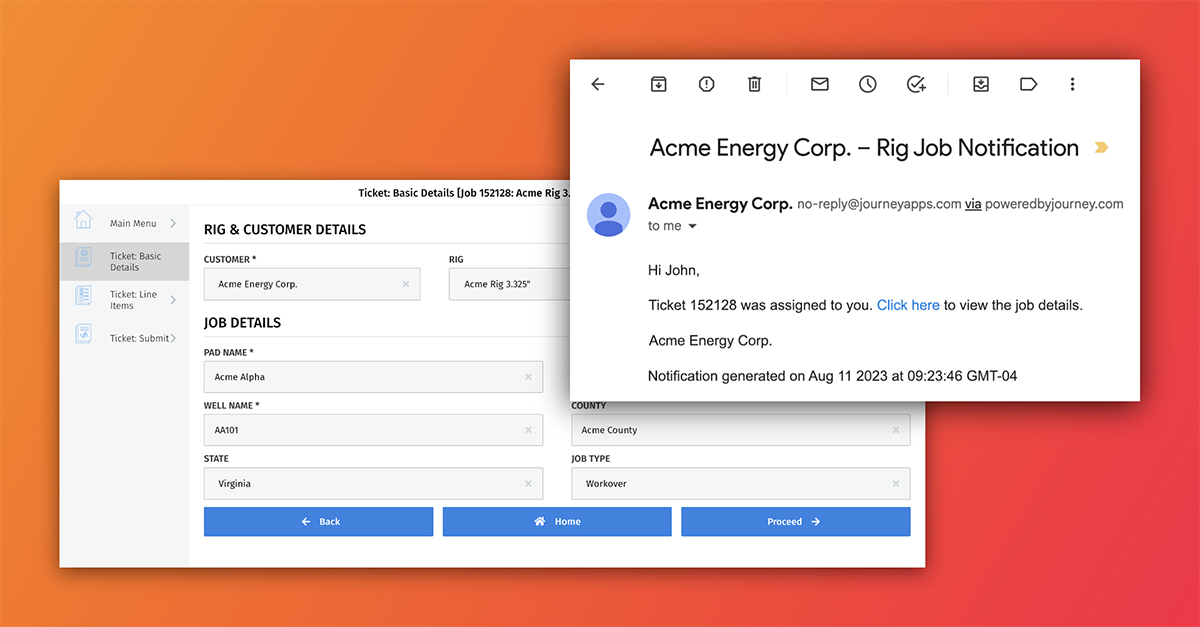
One of the more frequently asked-for features in JourneyApps is support for deep linking — the ability to launch an app on a specific view, as opposed to the main view (the current default).
We have released deep linking support as part of runtime version 4.89.0 (currently in RC). This will save users time and effort in locating a particular view, significantly improving the user experience.
Deep linking works on Android, iOS, Windows, and MacOS, and includes support for passing view parameters. Have a look at the deep linking reference documentation here.
Multi-Factor Authentication for developers
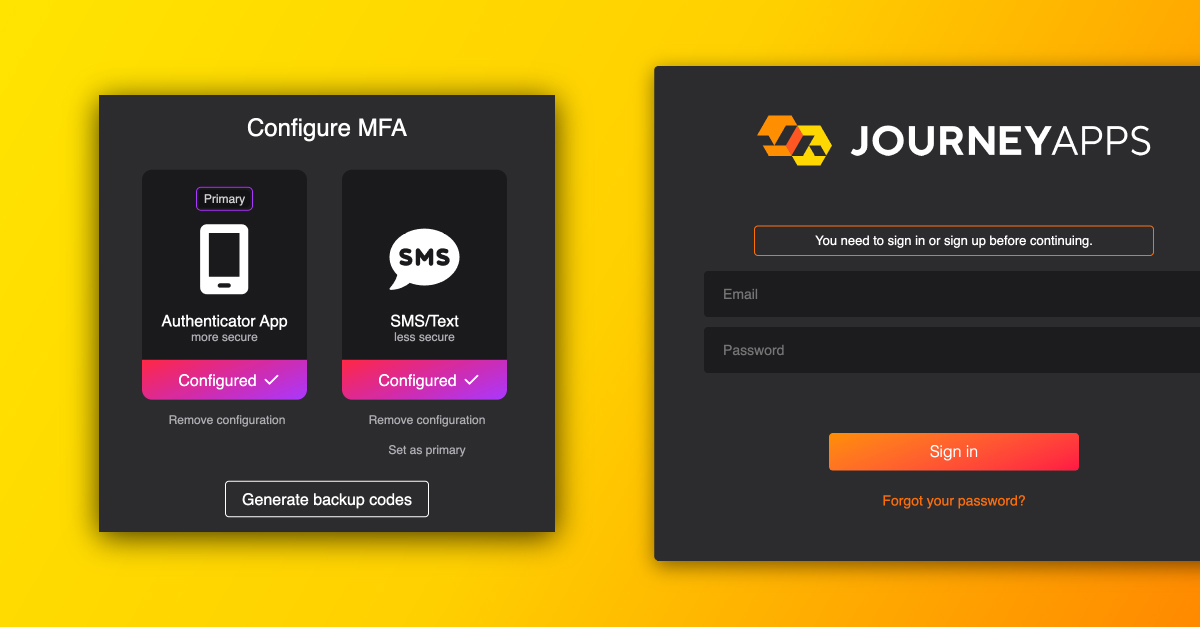
We recently added multi-factor authentication (MFA) support for developers signing into the platform (e.g. to access OXIDE).
MFA provides an additional layer of protection by requiring multiple forms of verification during sign-in. We strongly encourage all developers to enable this security feature by navigating to the Security tab in their Profile - it only takes a couple of minutes to set up.
See more details in this post.
Use custom fonts in apps
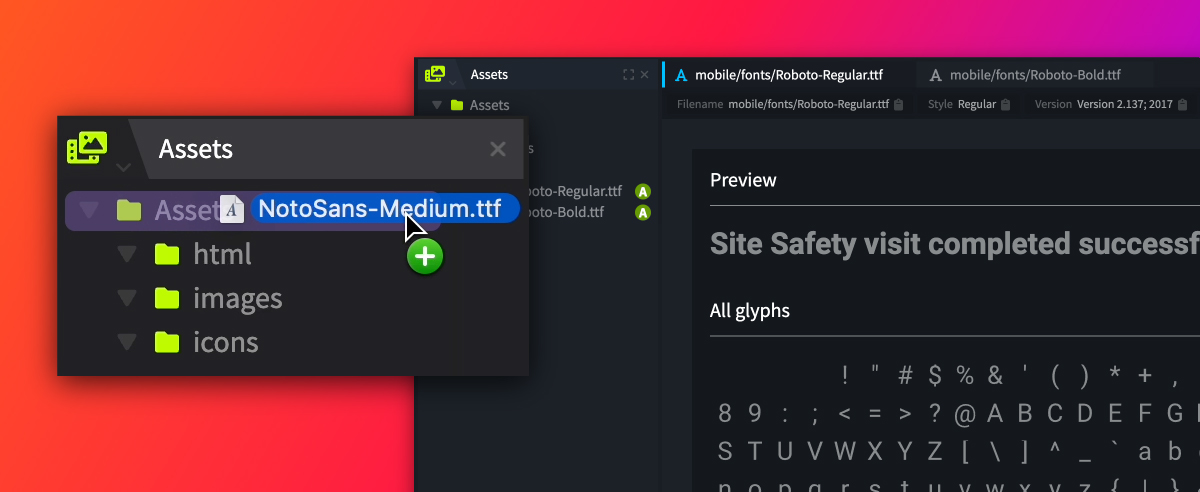
Previously it was only possible to change the default font type of an app to a font that was installed on a user’s device. If users did not have the specified font type installed, the JourneyApps default type (Fira Sans) would display.
As of Runtime version 4.88.0, developers can now ensure that a custom font displays for all users by uploading and installing the font type as an app asset. Read more about this new feature here.
Improvements to managing developers of an organization
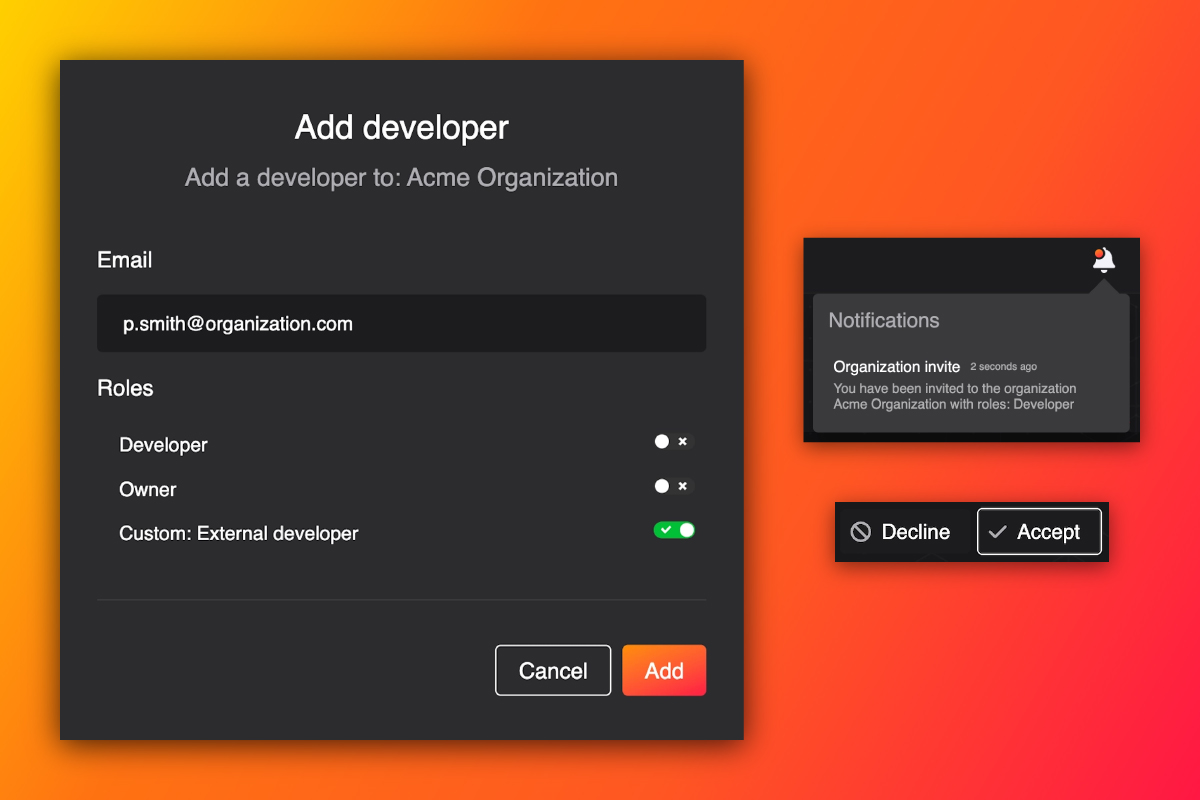
We have released a number of smaller enhancements to the Admin Portal, making it easier to manage developer access. These include:
-
The ability to invite external developers. Organization owners can now invite an external developer to their organization. External developers are developers who have an existing JourneyApps account, but belong to a different primary organization.
-
A new Profile page for developers. On the Profile page developers can access security features, such as updating their password and reporting security issues.
-
The ability to assign custom roles to developers (Enterprise feature). If an organization has custom roles, these can now be assigned to developers using the Admin Portal. Previously, only the system-managed Owner and Developer roles could be assigned.
Read more about these updates in this post.